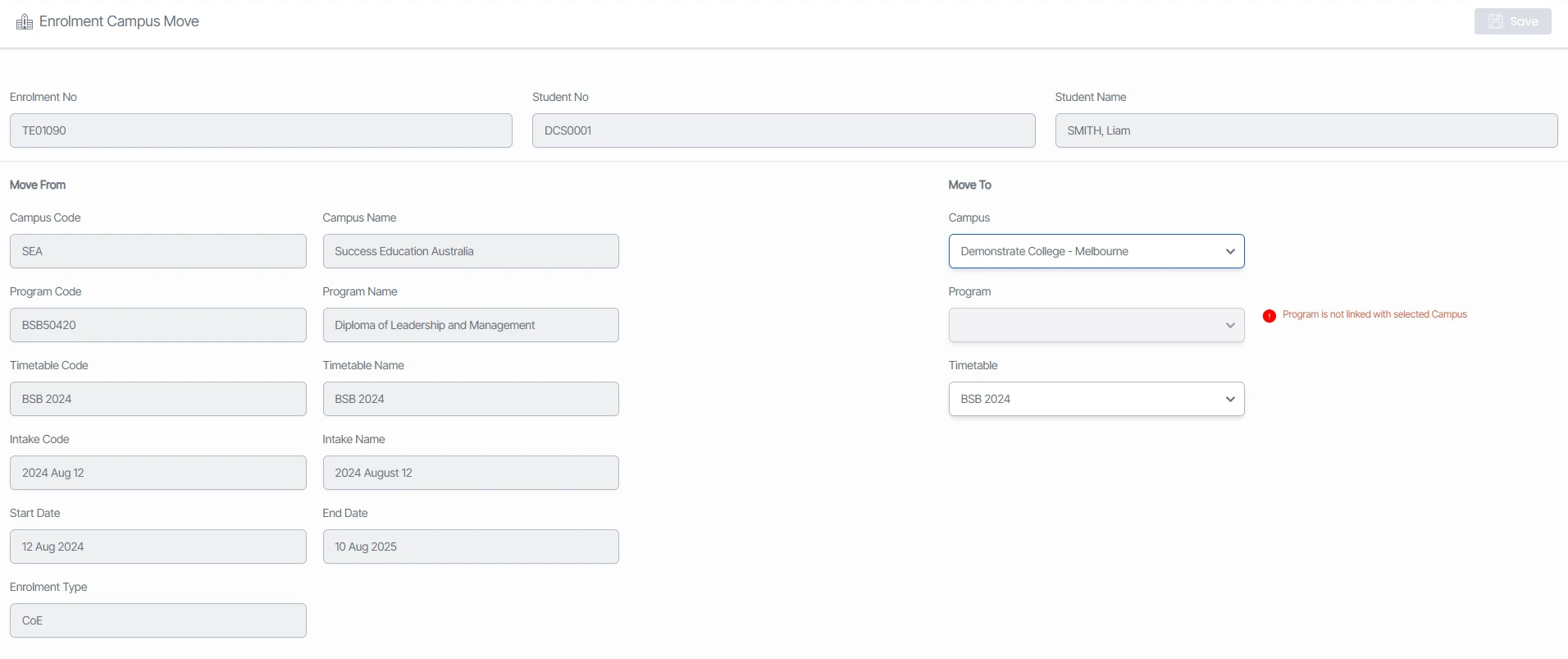Academics > Enrolment Campus Move
The Enrolment Campus Move screen allows you to update the campus of an enrolment directly, eliminating the need to navigate through multiple screens.
To move a student’s enrolment to a different campus, search for the enrolment using the magic search field.

The Enrolment Campus Move screen will display key details including the enrolment number, student number and student name. Additionally, the screen will show the currently allocated Campus, Program, and Timetable details, clearly distinguishing them from the new campus and timetable options. You can select the new campus and timetable from the dropdown list.
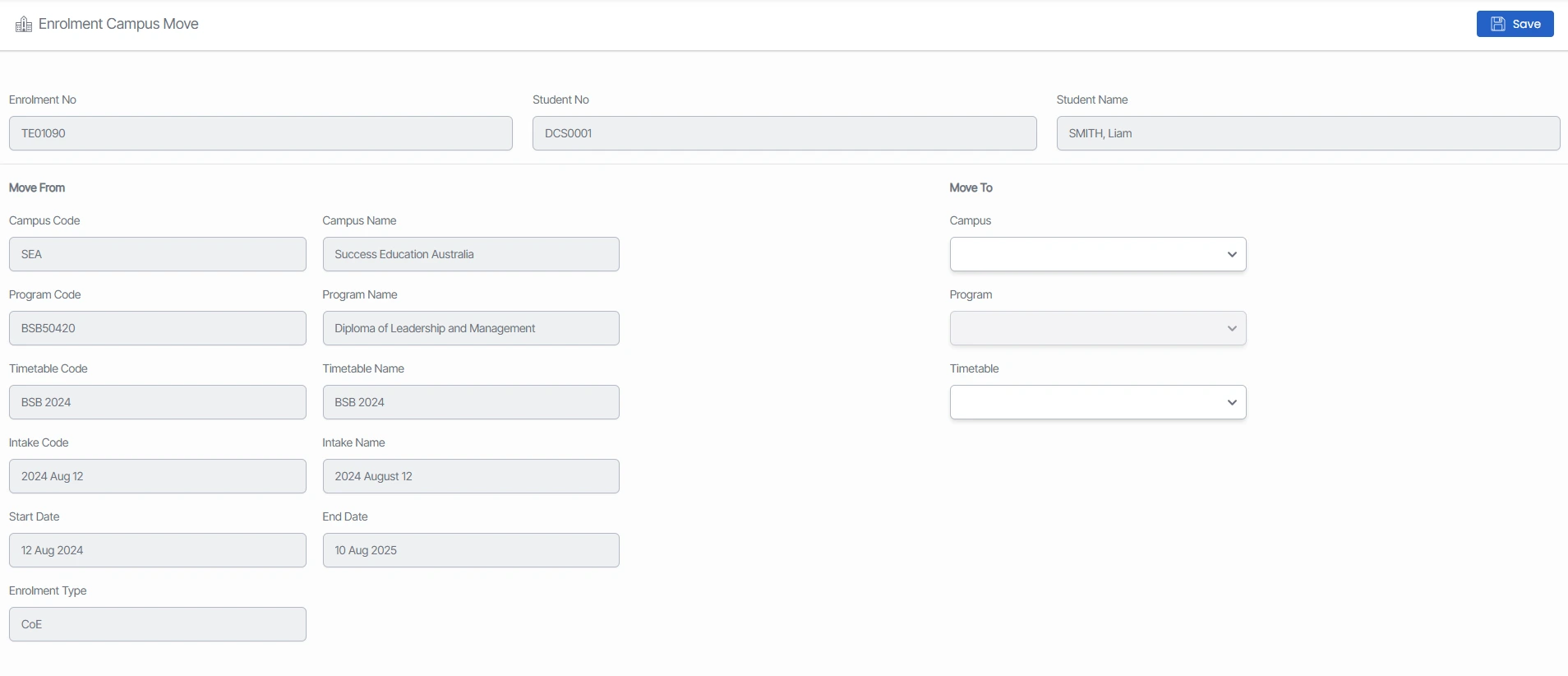
Note: The linked program should also be linked with the selected campus. If the program is not associated with the new campus, an alert message will appear, preventing you from saving the changes.