Compliance > AVETMISS Subject > Descriptive Code Missing
The Descriptive Code Missing alert indicates that one or more subjects in your system do not have a descriptive code assigned. A descriptive code is a required identifier that should accurately match the official subject code listed on training.gov.au, ensuring alignment with national training package standards.
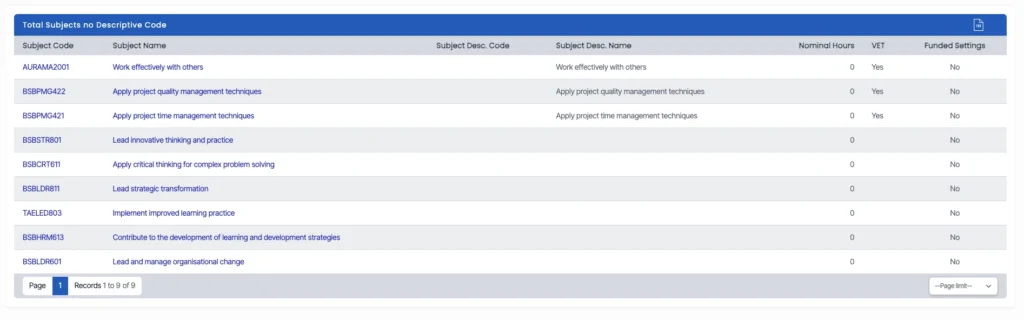
To resolve this:
- Click on the total count displayed in the Descriptive Code Missing alert. This will take you to the Subject Descriptive Code screen, where all affected subjects are listed.
- From there, click on the subject name or code to be redirected to the Subject Entry screen.
- In the Subject Entry screen, locate the field for the Descriptive Code and enter the correct code as published on the official training.gov.au site.
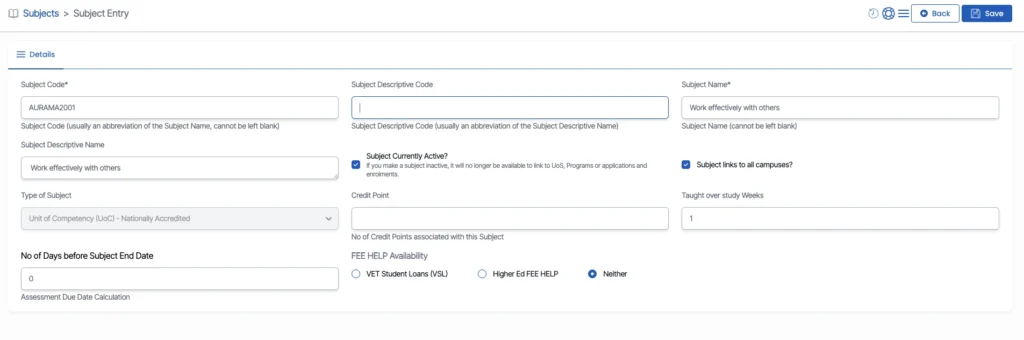
Once updated, click Save to apply the changes.
This action ensures your subject records remain compliant and correctly mapped for reporting and regulatory purposes.