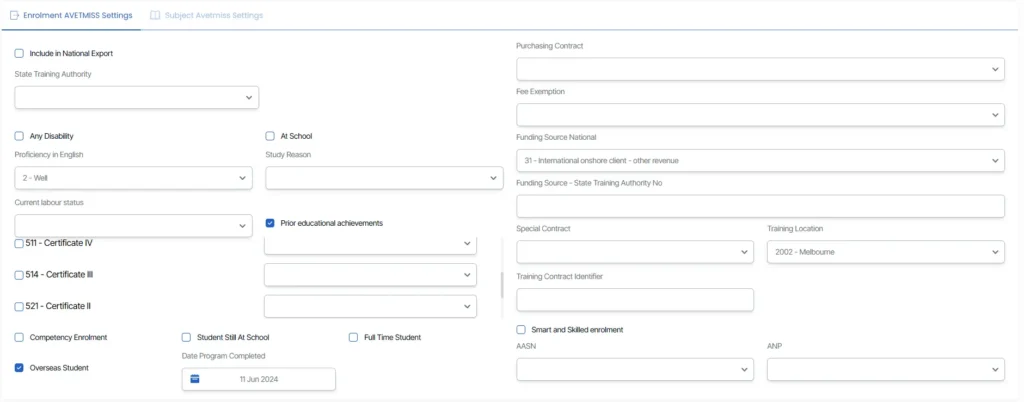Compliance > AVETMISS Dashboard > AVETMISS Enrolments > Funding source – National should not be blank
This screen displays enrolments where the Funding Source – National field is missing. This field is mandatory for VET reporting and must be filled for each enrolment included in AVETMISS or state-funded submissions.

To resolve this issue
- Click on the Enrolment number to open the Enrolment Dashbaord. On the enrolment dashboard, navigate to the AVETMISS Settings icon.
- This will open the AVETMISS Settings screen. On this screen, enter the Funding Source – National and click on Save.
- Once saved, the enrolment will no longer appear in the listing.