Managing trainers in bulk is simple and efficient with TEAMS. Whether you’re updating trainer assignments for continuing or starting students, the process is consistent and streamlined.
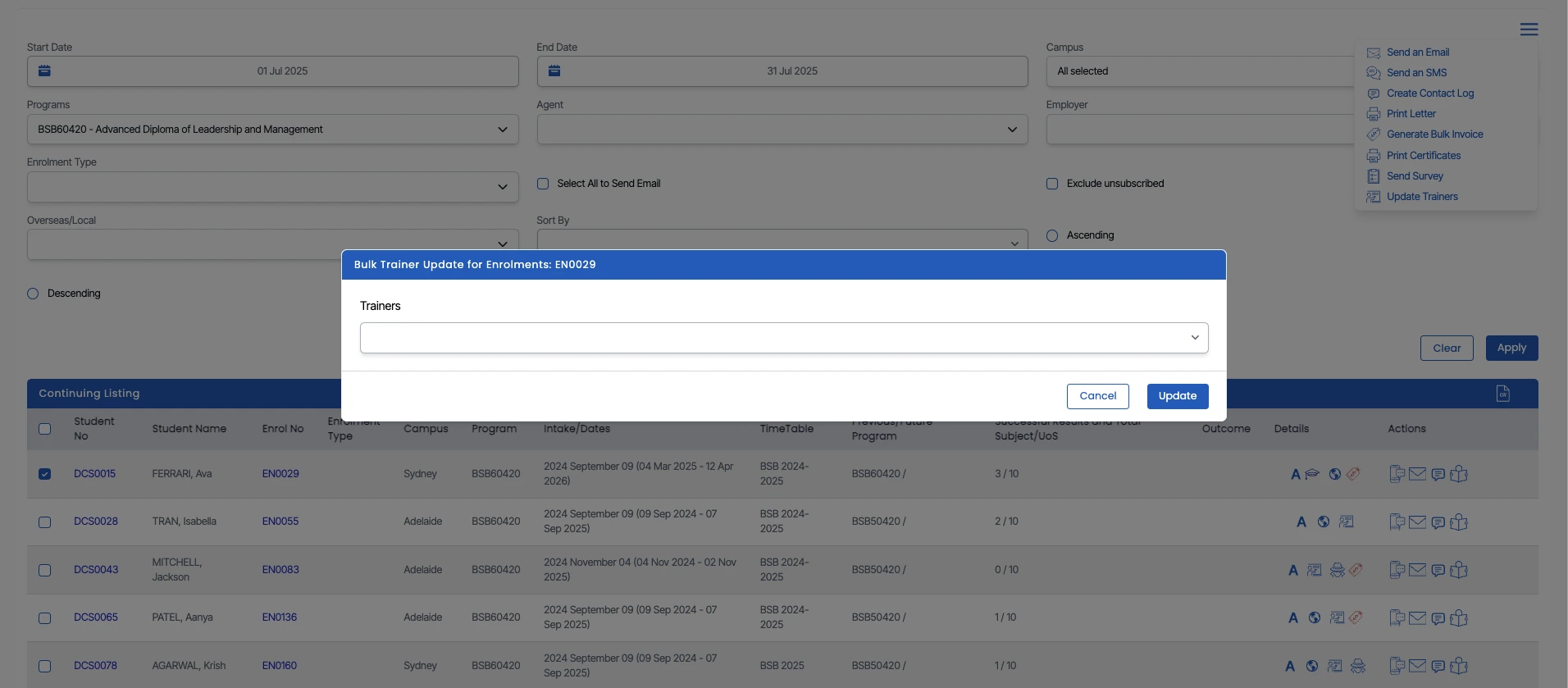
How to Update Trainers in Bulk:
- Navigate to the Continuing or Starters Listing Screen.
- Select the checkboxes next to the enrolments you want to update.
- Click the burger menu and choose Update Trainer.
- A popup window will appear. From the dropdown, select the desired trainer.
- Click Update to save the changes.
How to Verify Trainer Assignments:
- Hover over the Trainer icon in the Details column to view the assigned trainer.
- Visit the Details tile on the Enrolment Dashboard for a complete overview.
- To check subject-level trainer assignments, go to the Training and Result screen.
This feature ensures faster and more accurate trainer management, especially for bulk enrolments.