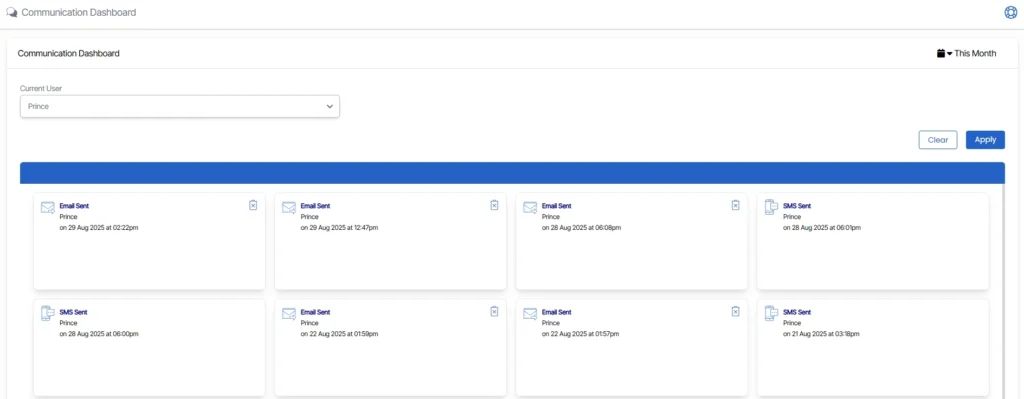Admin Menu > Communication Dashboard
You can access and track all the SMS and Emails you have sent in TEAMS through the Communication Dashboard. Whenever you send an SMS and Email from any relevant screen within the system, you will be able to view its status directly in this dashboard.
You can see the SMS and Email statuses such as In Queue, Error, or Sent, along with the details such as the recipient, subject line, user who sent the email and SMS, and the date and time it was sent.
You can filter the results by selecting a user from the dropdown or narrow the list by using the calendar filter to display SMS’s and Emails within a chosen date range.