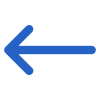Finance > Aged Debtors Report> Aged Debtors Report Filters> Aged Debtors Report Data Columns
The table below shows the columns and their explanations that will get printed in the generated report.
| Columns | Explanations |
|---|---|
| Student No | A unique Student Number automatically generated by TEAMS. |
| Enrolment No | A unique Enrolment Number automatically generated by TEAMS. |
| Student Name | It displays the student’s full name, including First Name, Middle Name (if any), and Last Name. |
| Invoice Creation Date | It shows the exact date the invoice was created in the system. |
| Timetable | It displays the student’s allocated class schedule for the enrolled course. |
| Start Date | It indicates the commencement date of the enrolment. |
| Agent Name | It will shows the name of the agent linked to the student’s enrolment. |
| Campus Name | It displays the name of the campus associated with the enrolment. |
| Program | It Indicates the program under which the student is enrolled. |
| Invoice Date | The invoice date will be printed under this column. |
| Enrolment Status | The Enrolment status field displays the current status of the student’s enrolment (e.g. Active, Completed, and not yet started). |
| End Date | It shows the expected completion date of the enrolment. |
| Study Weeks | It indicates the total number of weeks the student is scheduled to study as part of their enrolment. |
| Academic Holiday Weeks | It represents the number of weeks allocated for academic breaks, such as term or semester holidays set by the institution. |
| Student Holiday Weeks | The number of holiday weeks approved specifically for the student, separate from academic holidays. |
| Total Duration | The Total Duration is automatically calculated as the sum of the Study Weeks, Academic Holidays, and Student Holidays. |
| Nationality | It indicates the student’s country of citizenship, typically based on their passport. |
| Enrolment Type | The Enrolment type field displays the type of enrolment, such as full-time, part-time, or short course. |
| Payment Plan | The system will print yes or no if there is any payment plan linked with this enrolment. |
| Invoice No | The invoice number will be printed under this column. |
| Invoice Due Date | The date by which the invoice must be paid to avoid late fees or penalties. |
| Total Due Date | It displays the same as the invoice due date, showing when payment is expected. |
| Total Due | It shows the total outstanding amount on the invoice. |
| 0-30 | This column will display the amount of aged debtors overdue within 0-30 days. |
| 31-60 | This column will display the amount of aged debtors overdue within 31 to 60 days. |
| 61-90 | This column will display the amount of aged debtors overdue within 61 to 90 days. |
| 90+ | This column will display the amount of aged debtors overdue for more than 90 days. |
| Over Paid Amount | It displays any additional payment made by the student that exceeds the total amount due. |
| Enrolment Outcome | It indicates the final result of the student’s enrolment—such as Completed, Withdrawn, Deferred, Failed, or In Progress. |
| Level of Student | It indicates the academic level of the student (e.g. Beginner, Intermediate, Advanced). |
| Visa Type | This displays the visa classification held by the student (e.g. Student Visa, Tourist Visa). |
| Local Address | This field shows the residential address of the student. |
| Mobile No | This will display the Mobile number of the student. |
| Email Address | It represents the primary email address of the student. |
| Secondary Email Address | It displays the alternative email address provided by the student. |
| Phone No | It will display the student’s phone number. |
| DOB | This field represents the student’s date of birth. |
| Total Invoice Amount | It displays the total amount billed on a specific invoice issued to the student for their enrolment. |
| Payment Type | It represents to the payment method used by the student (e.g. Bank Transfer, Credit Card). |
| Student Period Start Date | The start date of the current or relevant study period. |
| Student Period End Date | The end date of the current or relevant study period. |
| Previous Programs | The Previous Programs field will show details for students with prior enrolments. For current students without a previous program or course, this column will remain blank. |