Enrolment Dashboard > Profile Tile > Print Icon
Letters and warnings are formal communications or notices issued to students. Letters serve various purposes, such as academic, administrative, or compliance-related matters, while warnings address violations or failures to meet required standards, often requiring corrective action. They provide important information such as program details, start dates, duration, enrolment progress and any specific conditions or requirements the individual that must be fulfilled by the individual.
You can select the template from the dropdown menu and click on the Generate button. After a successful generation, you can easily download the template in either PDF or DOC format.
IMPORTANT This template can be utilised for generating letters and warnings at both the application and enrolment levels through the Enrolment Dashboard. To receive further guidance on customising the report templates according to your requirements, we recommend referring to the instructional post titled Report Templates. This post provides step-by-step instructions on modifying the templates to match your desired format and content.
On the Enrolment Dashboard, under the Result tile, click on the Print ![]() icon.
icon.
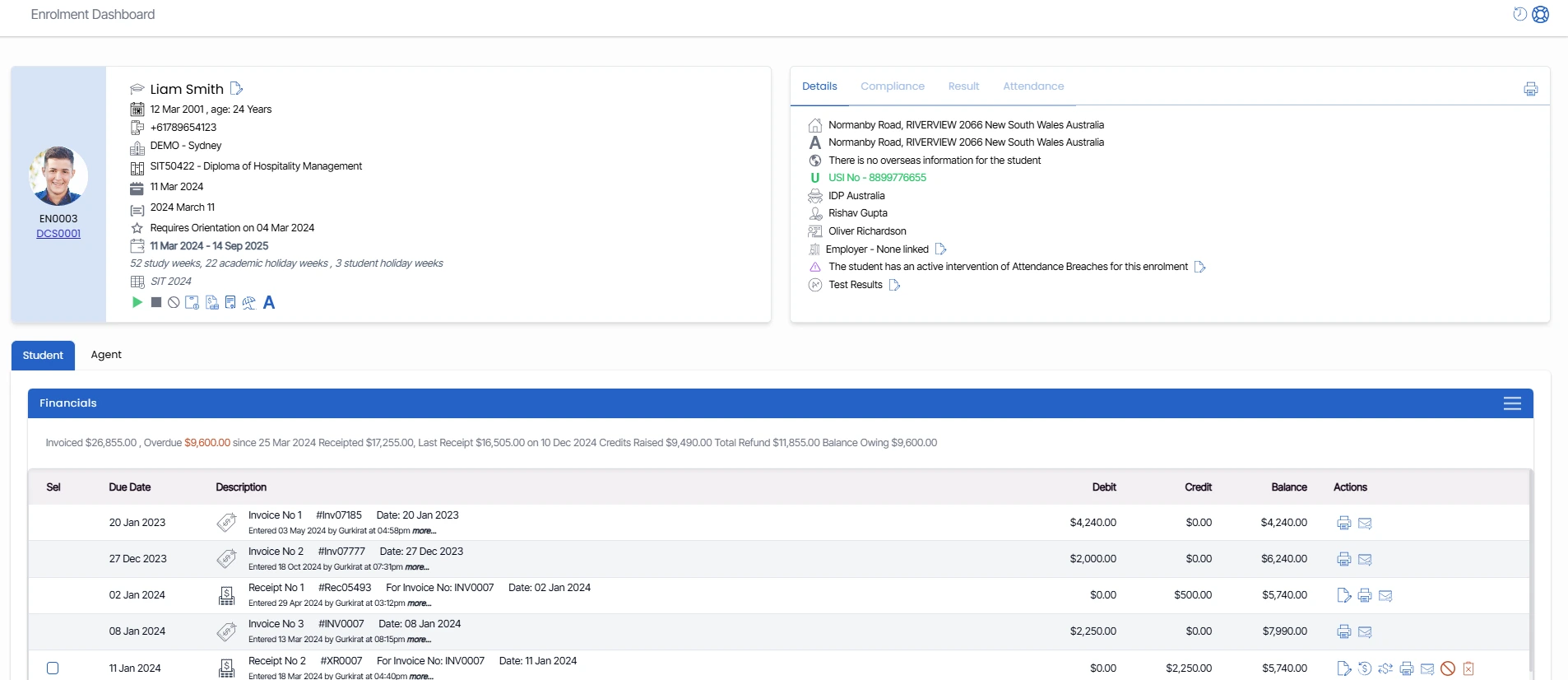
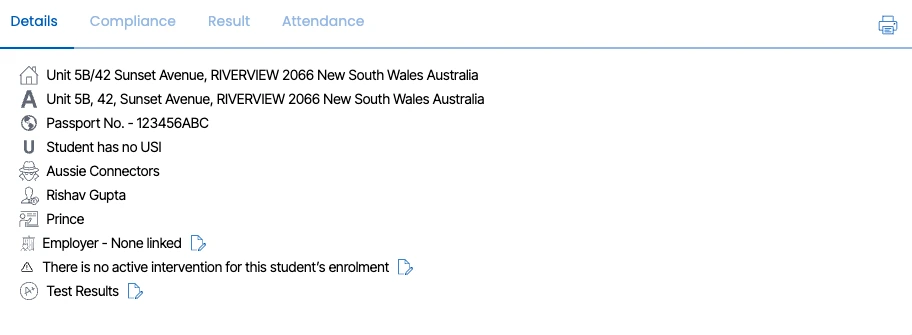
After clicking on the print icon, a drop-down will appear. Simply click on Enrolment Letters & Warnings. A pop-up will appear.

Select the Enrolment Letters & Warnings from the dropdown and click Generate. The Enrolment Letters & Warnings will be generated.