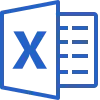Below is a list of all the reports available under this menu option in the system. You can see the name of the report with either an icon that has the letters CSV in it or an MS Excel icon. Generally, all reports are generated in CSV (Comma-separated values) file. However, the class roll reports in this menu are generated in excel format, allowing you to insert a page break for each of the different class rolls you wish to generate within the single report. This cannot be done in a CSV format.
Each report listed below is a link to a post where you can understand the report, its parameters and to view an example of the report.