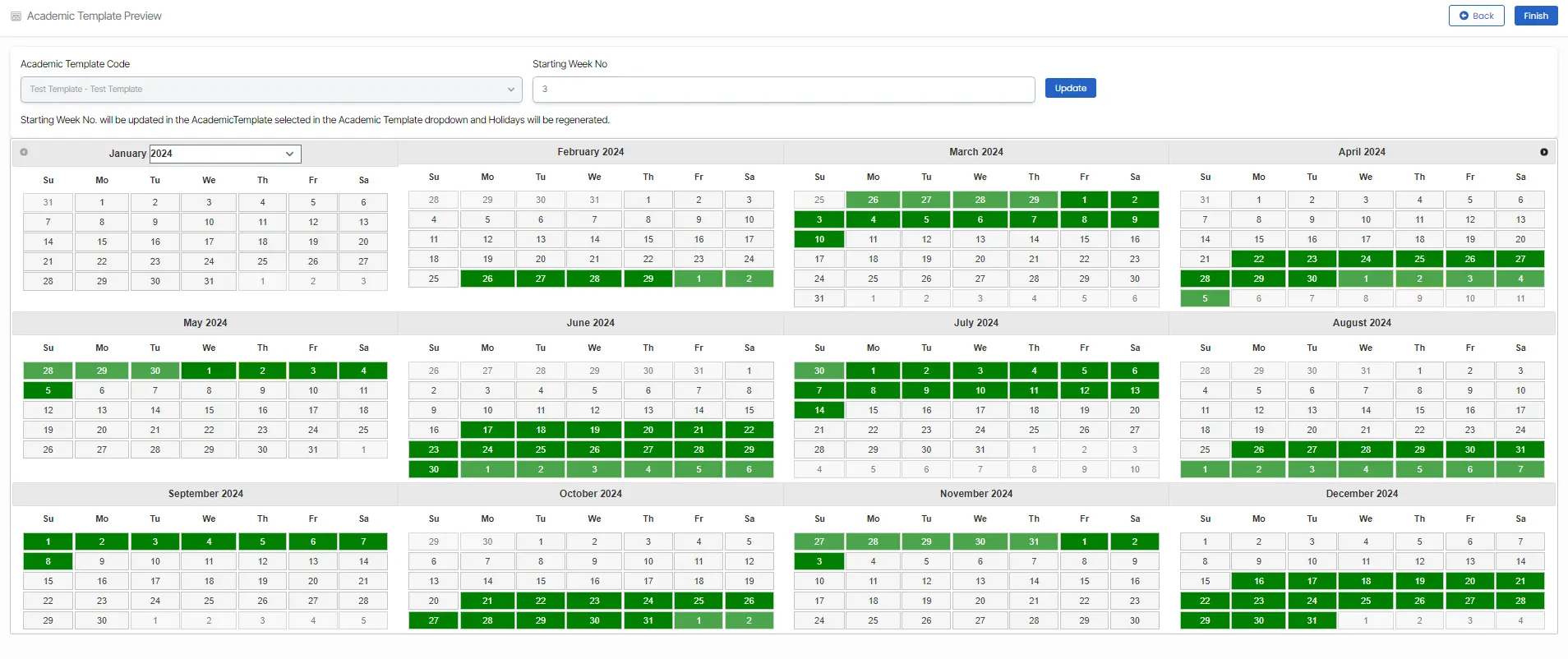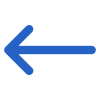Academic Template> Academic Template Date Preview Screen
The Academic Template Date Preview Screen includes the Academic Template code for identification purposes. Additionally, it displays the Starting Week Number, which indicates the week when the academic template begins. This information will enable you to align your personal academic schedule with the template for proper synchronisation.
To modify the template, click Update. You can then make changes to the dates and other relevant information within the template.
Once the necessary adjustments have been made and the template has been reviewed, click Finish. This button signifies the completion of the template setup process on the Academic Template Date Preview Screen. By selecting the Finish button, you confirm that you have finalised the modifications and the template is ready to use.