Admin > Site Settings > Agent Portal Settings
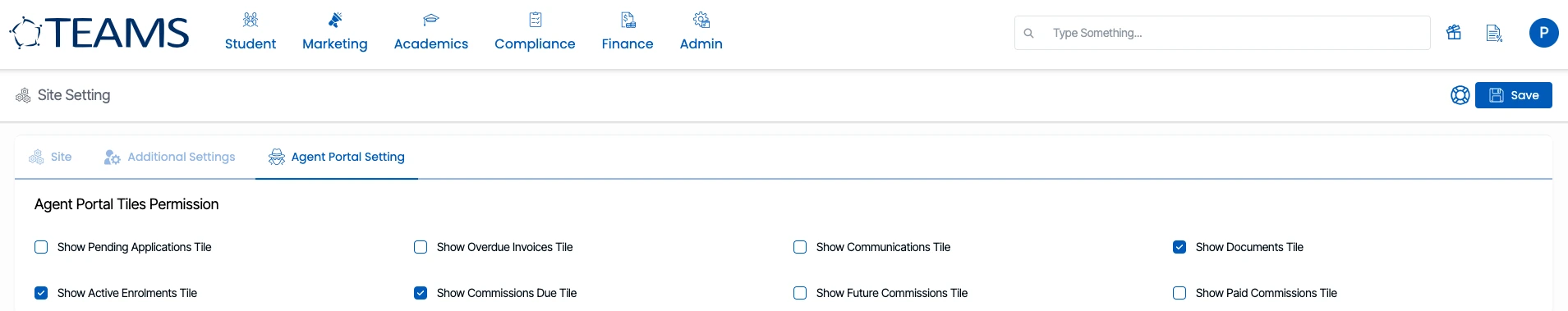
The Agent Portal Settings screen allows you to set permissions for the tile you want to show on the agent portal. Only the tiles marked as tick on the agent portal settings screen will appear on the Agent Portal, and those that are not selected will not be visible.