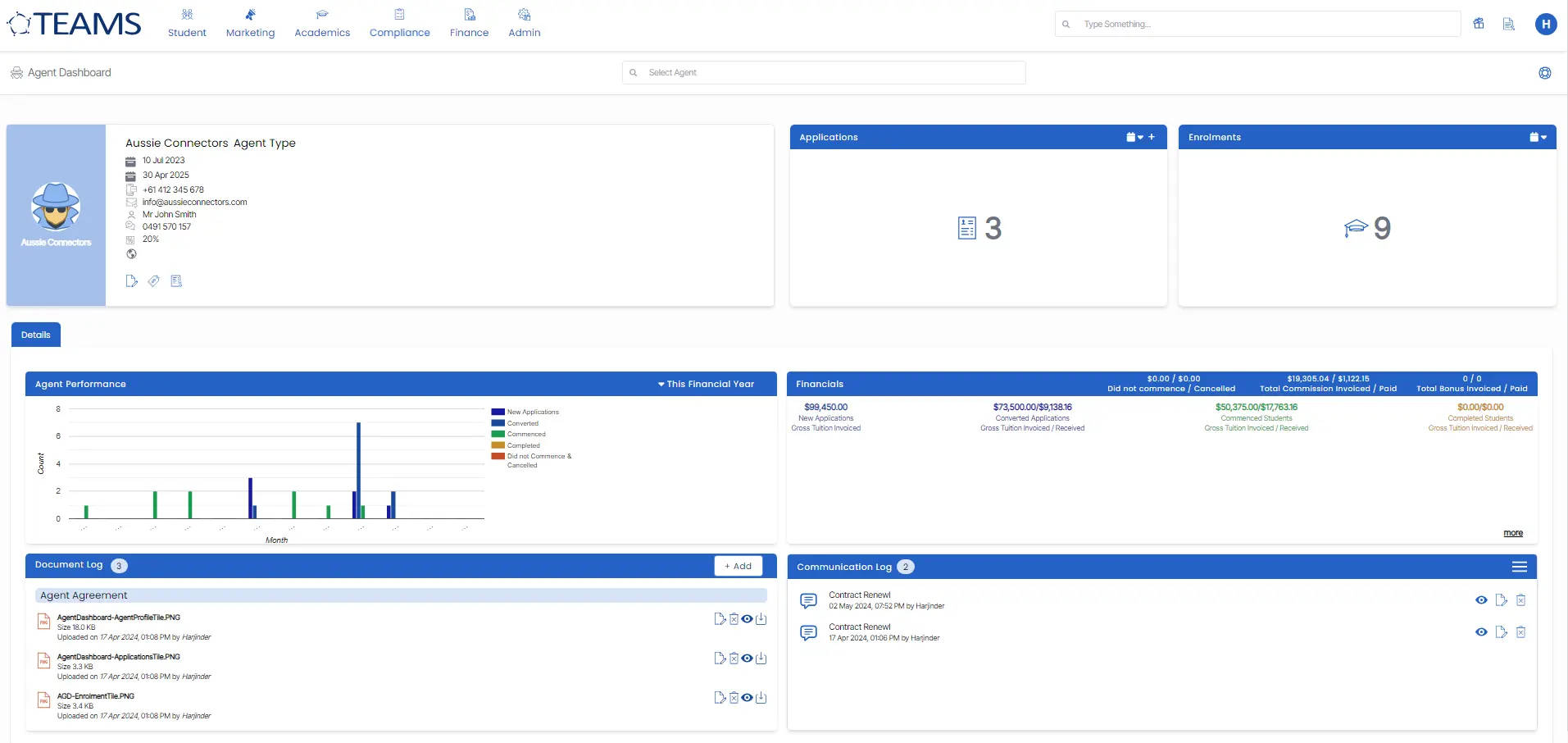Marketing > Agent Dashboard > Search Agent
This screen will allow you to search for an agent. You can simply type the agent name, Agent ID or agent code in the search field, and it will show the relevant suggestions where you can select the appropriate agent.
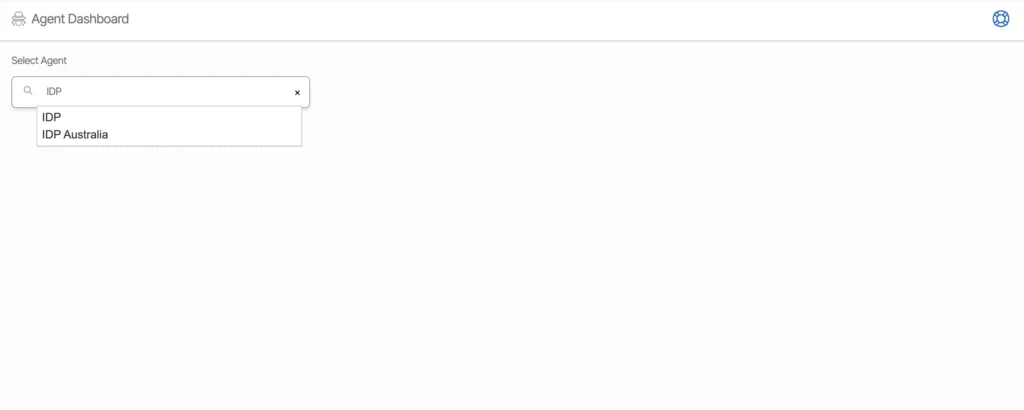
Once you have searched and selected the agent, the system will open the Agent Dashboard for you.