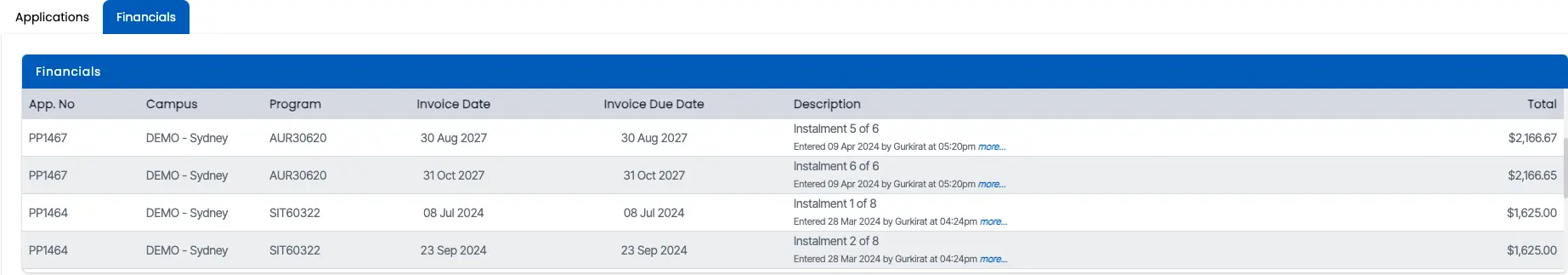Applicant Dashboard > Applications Tile
Application Tile and Financial Tile are separate tabs describe briefly below
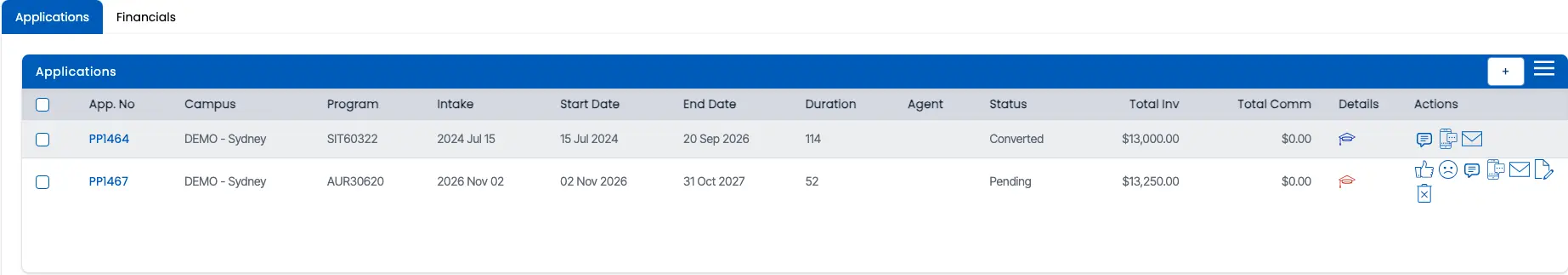
Application Tab
This tile will show you the number of converted and pending applications linked to the applicant. The columns in the tile will show you Campus, Program, Intake, Start and End Dates of the application, financials, etc. By clicking on the Application Number link for a particular application in the grid will open the Application Dashboard.
In the Applications Grid, click on the Edit icon for the application you want to modify. This will open the application in the application wizard. When you convert an application for an applicant, even if they have multiple applications, the applicant is converted to a student. By doing this you can’t edit any of the applicants details from here, you must edit them at the student level.
Note: Click here to know more about the Icons and Burger Menu
Click here to know more about the Print Offer Letter
Note: You should review and resolve the issues from the Compliance tab.The system alerts you to missing or incorrect data for the applicant, which may affect your data management for compliance requirements.
Financials Tab
This tile will display a summary of the instalments (invoices at the enrolment level) for each application.