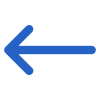Below is the list of the columns and their explanations for the report.
| Columns | Explanation |
|---|---|
| Student No | Student Number generated by TEAMS |
| Student Name | Student (First name)(Middle name)(Last name). |
| Enrolment No | Enrolment Number generated by TEAMS. |
| Program Code | Program Code under which the student is enrolled. |
| Program Name | Program Name under which the student is enrolled. |
| Campus | The system will show you the campus of the student. |
| Start Date | You can choose the start date of the enrolment by clicking the calendar icon |
| End Date | You can select the end date of the enrolment by clicking the calendar icon |
| Enrolment Type | You can choose the enrolment type on the edit enrolment screen. |
| Timetable | The system will show the current timetable allocated to the enrolment. |
| Attended Hours | The system will display the total attended hours for the student within the selected date range. |
| Absent Hours | The system will display the total absent hours for the student within the selected date range. |