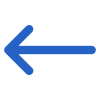The table below shows the data columns that will get printed in the report and their explanation.
| Columns | Explanation |
|---|---|
| Student Number | Student Number generated by TEAMS |
| Student Name | Student (First name)(Middle name)(Last name) |
| Gender | Student’s gender selected at the application or student levels |
| DOB | Student’s date of birth selected at the application or Student levels |
| Nationality | Nationality of the student |
| Visa Type | It will show the Visa type selected at the Student and Enrolment level |
| Enrolment No | Enrolment Number generated by TEAMS |
| Enrolment Type | The system will print the enrolment type from the Edit Enrolment Details screen |
| Student Type | The system will print the enrolment type from the Edit Enrolment Details screen |
| Agent | It will show the agent name linked with an enrolment |
| Intake | Intake name selected while processing the application |
| Dates | Enrolment’s Start date and End date |
| Week No | The specific week number within the reporting period or academic schedule. |
| Session Name | It will indicate the specific session. |
| The email address associated with the student or session contact. | |
| Mobile | The mobile number is linked to the student or session contact. |
| Timetable | The schedule or class timings for the session or student. |
| Number of Weeks | This is the number of weeks (if the enrolment has a total duration of 52 weeks and the class session is in week 12 then the system will show you the week no = 12/52 |