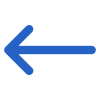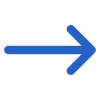The table below explains the filters:
| Filters | Explanations |
|---|---|
| Enrolment Start Date | Select the start date from the calendar and the system will show you the students falling in the start date range you selected. |
| Enrolment End Date | Select the end date from the calendar and the system will show you the students falling in the start date range you selected. |
| Student Number | This is a magic search field and if you wish to generate the report for a particular student then you can simply search the student with the name or student number in the field. |
| Campus | Select the Campus from the dropdown by selecting the tick box against the campus name. |
| Program | This field will show you the program based on the Campus you have selected. You can search the program by typing the program code or program name in this field. |
| Timatable | This dropdown will show you the timetables based on the Program you have selected. |
| State | Type and Search the State in the field. |
| Include Students without Enrolments | Select this tick box if you wish to include the students without their enrolments in this report. |
| Include | This dropdown will show you student as All, Current and Finished. You can select any option as per your requirements. |
| Group By | Please see TEAMS Basics. |
| Sort By | Please see TEAMS Basics. |
| Asc/Desc | Please see TEAMS Basics. |