Compliance > AVETMISS Enrolment > Enrolment is not flagged as overseas
The Enrolment Is Not Flagged as Overseas alert appears when an enrolment meets the criteria for an overseas student but has not been marked as Overseas in TEAMS. This flag is essential for CRICOS providers and ensures correct reporting, compliance, and monitoring of overseas student activity.
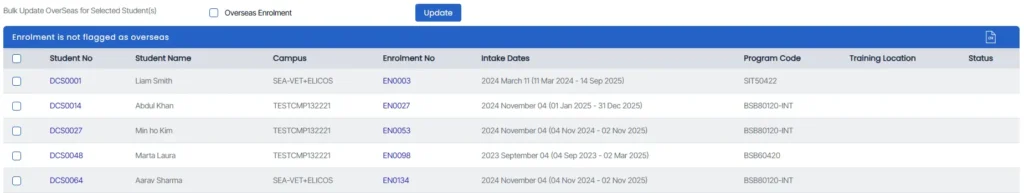
To resolve this issue
- Click on the enrolment number to open the enrolment dashboard.
- In the Profile tile, click on the AVETMISS Settings icon, click on the Overseas Student checkbox, and click Save.
- To update multiple enrolments at once, Simply select the enrolments from the listing screen, tick the Overseas Enrolment checkbox, and click Update.
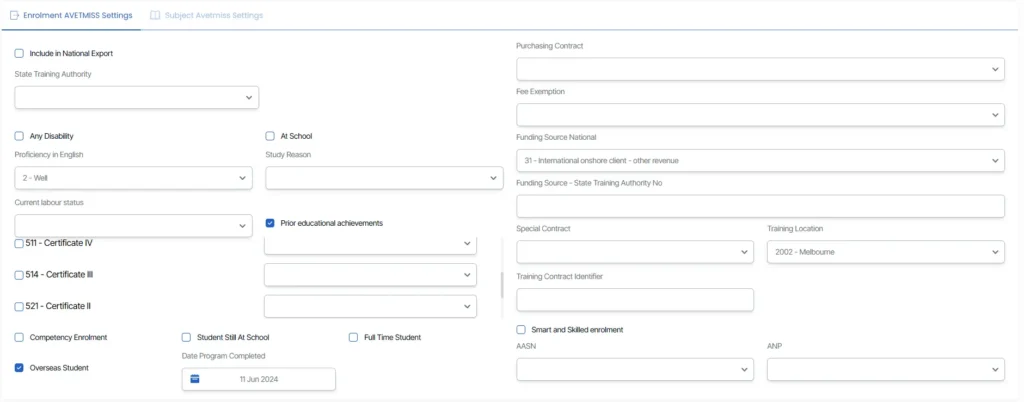
This will ensure all selected enrolments are correctly marked for AVETMISS reporting.