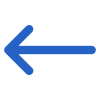The table that shows the columns and their explanation will be printed in the generated report.
| Columns | Explanations |
|---|---|
| Issued Date | The parchment date is the issued date. |
| Enrolment No | Enrolment number generated by TEAMS. |
| Student Name | Student (First name)(Middle name)(Last name). |
| Campus / Program Code / Program Name | This column will print the Campus code / Program code / Program name under which the student is enrolled. |
| Start Date | Start date of the enrolment. |
| End Date | End date of the enrolment. |
| Timetable | The system will show the current timetable allocated to the enrolment. |
| Enrolment Type | This is the enrolment type selected on the Edit Enrolment Details screen. |
| Enrolment Outcome | Enrolment Outcome selected on the Edit Enrolment Details screen. |
| Employer Name | Employer Name |
| Qualification Issued | Qual Issued, Full, SOA, N/A |
| Student No | Student number generated by TEAMS |
| Certificate No | Certificate number generated by TEAMS |
| Authorising Officer | Authorising Officer |
| Organization Code | Organization code |
| Parchment Number | Parchment number updated on the Training Plan and Results > Edit Qualification Information |
| Parchment Date | Parchment Issue Date updated on the Training Plan and Results > Edit Qualification Information |
| USI Number | USI number of the student. |