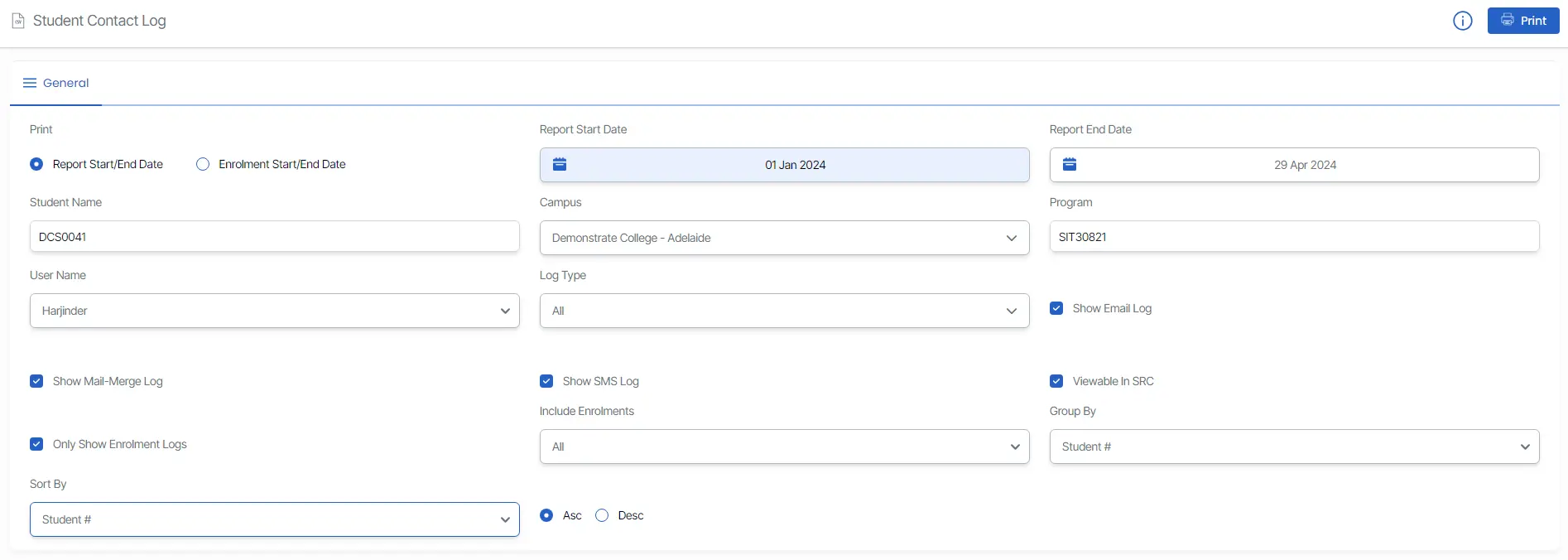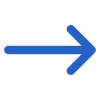Student > Student Contact Log
In TEAMS, the Communications log screen can be accessed from various dashboards, including the Applicant Dashboard, Application Dashboard, Student Dashboard, Enrolment Dashboard or Agent Dashboard. This screen allow users to Send Emails and Send SMS, as well as Create a Contact Log for various communication events. This feature is particularly useful for tracking all communication between the user and the student, applicant, or agent, which can help ensure that important information is not lost or forgotten.
A student contact details report provides contact information of a group of students and enrolments. By running this report, provides access to past, current, and future contact details, which can be useful for various purposes. Additionally, having access to this report can help with future planning and make informed decisions regarding the student’s education.
Click the Links Below to Know More About the Filters and Columns Explanation
Student Contact Log Report Filters
Student Contact Log Report Data Columns
You can generate the Student Contact Log Report by selecting desired parameters/filters from the General and Advanced screens. Once you have made your selections, simply click on the print button to generate the Student Contact Log Report based on the chosen parameters.