We’re happy to announce that we will release the new TEAMS update on your site. Some key changes that will be made in this update are
- Verify Certificates Instantly with Award Certification
- New Hours Per Week Label on Enrolment Dashboard
- Extended Access to Student Portal
- Enhanced Student Search by Phone or Mobile Number
- New Column in Agent Details Report
- New Icon on Webform Screen
- Agent Field Moved in Commission Due Report
Verify Certificates Instantly with Award Certification
We’ve introduced the Award Certification platform to make certificate verification fast, secure, and user-friendly.
Students can now verify their certificates in two easy ways:
- QR Code Scan – All certificates now include a QR code. Just scan it with your phone to instantly view verified details like enrolment name, program info, subject list, and results.
- Manual Verification – Visit https://awards.rtoteams.com.au, enter the RTO/college code, student name, and certificate number to validate the certificate online.
This update ensures better transparency and faster verification for students, employers, and education providers.
For more information, please refer to the video.
New Hours Per Week Label on Enrolment Dashboard
We’ve introduced a new feature in TEAMS that adds the Hours Per Week label to the Enrolment Dashboard and Attendance Listing screen, giving users greater visibility on program schedules.
You can now easily see how many hours are allocated to each enrolment, helping you understand the total hours used to calculate attendance.
This update supports better clarity when reviewing enrolments and improves your attendance tracking process.
For more information, please refer to the video.
Extended Access to Student Portal
We’ve enhanced the Student Portal functionality in TEAMS to provide students with extended access even after their enrolment has been completed.
Students can now log into their Student Portal for up to 15 days after their enrolment has finished, allowing them extra time to finalize and submit any outstanding assessments.
This new feature ensures a smoother transition for students completing their courses and offers greater flexibility in managing final academic requirements.
For more information, please refer to the video.
Enhanced Student Search by Phone or Mobile Number
We’ve enhanced the student search functionality in TEAMS, allowing users to find a student using only their mobile or phone number.
This update makes it quicker to locate student records when only a contact number is available.
Important Note: The number must be entered exactly as it is saved in the student profile (e.g. 0418 418 881 with spaces). A mismatch in format (e.g. 0418418881) will not return any results.
This improvement streamlines the search process and saves time for users.
For more information, please refer to the video.
New Column in Agent Detail Report
We’ve introduced a new feature in TEAMS that adds the Last Application Creation Date column to the Agent Detail report, giving users greater visibility on agent activity.
You can now easily see the date of the most recent application sent by each agent, helping you monitor engagement more effectively.
This update supports better decision-making when reviewing agent performance and improves your reporting process in TEAMS.
For more information, please refer to the video.
New Icon on Webform Screen
We’ve introduced a new feature in TEAMS that adds a direct link to each Webform in the listing screen, giving users quicker access to individual forms.
You can now instantly open the corresponding Webform without needing to manually search, helping you manage multiple Webforms more efficiently.
This update improves efficiency and speeds up access when managing Webforms.
For more information, please refer to the video.
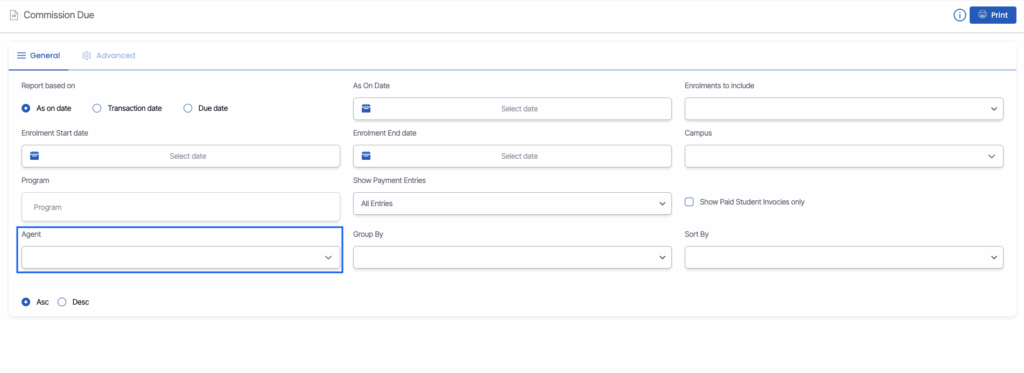
Agent Field Moved in Commission Due Report
We’ve updated the Commission Due report in TEAMS to make it easier to access key agent information.
The Agent field, previously located in the Advanced tab, has now been moved to the General tab for improved usability.
To view this change, go to the Finance menu and select the Commission Due report. You’ll now find the Agent field directly under the General tab, making it quicker and more convenient to filter by agent.
This update simplifies report generation and allows users to filter agent data more quickly.
For more information, please refer to the picture.