We’re excited to introduce the latest TEAMS update, packed with powerful enhancements to streamline workflows, boost communication, and provide clearer insights across your operations.
Highlights of this release
- Google Meet Integration
- Bulk Process Rollback
- Bulk Payment URL Feature
- Collate Multiple Overdue Invoices in One SMS
- Email Validation
- All your Messages in One Place
- Custom Report – Report name on report dashboard
Google Meet Integration
We’ve introduced Google Meet Integration in TEAMS, allowing you to schedule and run online meetings directly without switching platforms.
Once you connect your Google account in Account Settings, any meeting you create in TEAMS will automatically appear in your Google Calendar, and attendees will receive email invitations with the meeting link.
From the Meeting Listing screen, you can create, edit, join, or open meetings in Google Calendar. You can also record sessions, with recordings saved securely to your Google Drive and linked back into TEAMS for easy access.
This integration makes scheduling, managing, and tracking online meetings simpler and more efficient.
Important Note: Meeting recording is available only if the meeting is created using a Google Workspace work email.
For more information, please refer to the video.
Bulk Process Rollback
The new Bulk Process Log screen in TEAMS allows you to easily track and manage all changes made through the Bulk Result Settings and Bulk AVETMISS Settings screens.
Each update is automatically recorded, showing the old and new values along with the update status for full visibility on the bulk Process log screen.
It will be Accessible from the Admin Menu. This enhancement provides greater transparency, control, and flexibility when managing bulk enrolment and compliance data.
It simplifies error correction and improves the reliability of your records.
For more information, please refer to the video.
Bulk Payment URL Feature
We’ve introduced a new feature in TEAMS that allows you to process online payments for multiple invoices in bulk.
This feature is available from the Enrolment Dashboard and the Financial Dashboard under the Overdue Fee List and Payment Due List.
The new Online Payment Tile on the Financial Dashboard also lets you view payment records, and by selecting the count you’ll be redirected to the listing screen to filter and review full payment details.
This enhancement makes managing payments faster, more convenient, and ensures all transactions are tracked centrally in TEAMS.
For more information, please refer to the video.
Collate Multiple Overdue Invoices in One SMS
We’ve improved the Fee Overdue Listing screen to make SMS reminders more efficient.
Previously, when a student had multiple overdue invoices, the system would send a separate SMS for each one. Now, you can choose to collate multiple invoices of an enrolment into a single SMS.
To use this feature, go to the Fee Overdue Listing screen, select the students, open the burger menu, and click SMS. In the pop-up, tick the option to collate invoices and click Save.
This enhancement reduces duplicate messages, provides a clearer experience for students, and streamlines your overdue invoice communication.
For more information, please refer to the video.
Email Validation
We’ve added an Email Validation check across TEAMS to ensure greater accuracy of contact details.
Whenever you add or update an email address — whether for a student, applicant, enrolment, or agent — TEAMS now validates both the format and the domain before saving. If the email is correct, it will save as usual. If not, a pop-up will prompt you to enter a valid email address.
IMPORTANT: For mandatory email fields, the system will not allow you to save the record until a valid address is entered.
This improvement helps reduce errors, prevents bounced emails, and ensures your communication records remain reliable and professional.
For more information, please refer to the video.
All Your Messages in One Place
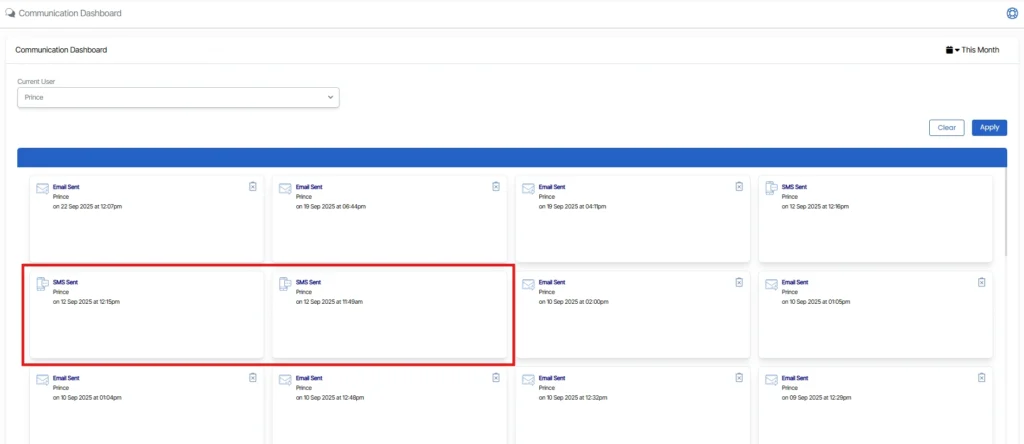
We’ve enhanced the Communication Dashboard to give you even more visibility over your communications.
Previously, the dashboard only displayed records of emails. With this update, when you navigate to the Communication Dashboard from the Admin menu, you can now also view records of sent SMS messages, giving you a complete view of all outgoing communications in one place.
You now have a single, centralised view of both email and SMS activity, helping you monitor communication more efficiently.
For more information, please refer to the video.
Custom report naming in Report Dashboard
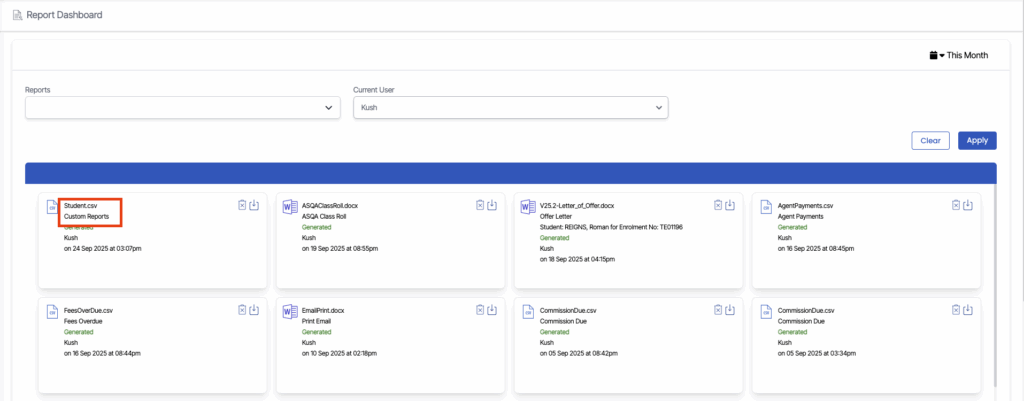
We’ve improved the way custom reports are displayed in the Report Dashboard.
Previously, all generated custom reports appeared with the default name Custom Report.csv, making it harder to identify them at a glance. With this update, the report will now display the actual report name you selected when generating it.
For example, if you generate a Student Custom Report, it will now appear in the dashboard as Student.csv instead of the generic Custom Report.csv.
For more information, please refer to the video.